Renovating a home office requires careful budget planning, with costs in Canada generally ranging from CAD 5,000 to CAD 20,000 based on materials and scope. It’s essential to factor in both construction expenses and technology integration, selecting tools that enhance productivity while fitting within your financial and spatial constraints. A well-designed home office should provide a dedicated area that balances comfort and functionality, accommodating necessary furniture and tech for an efficient work environment.
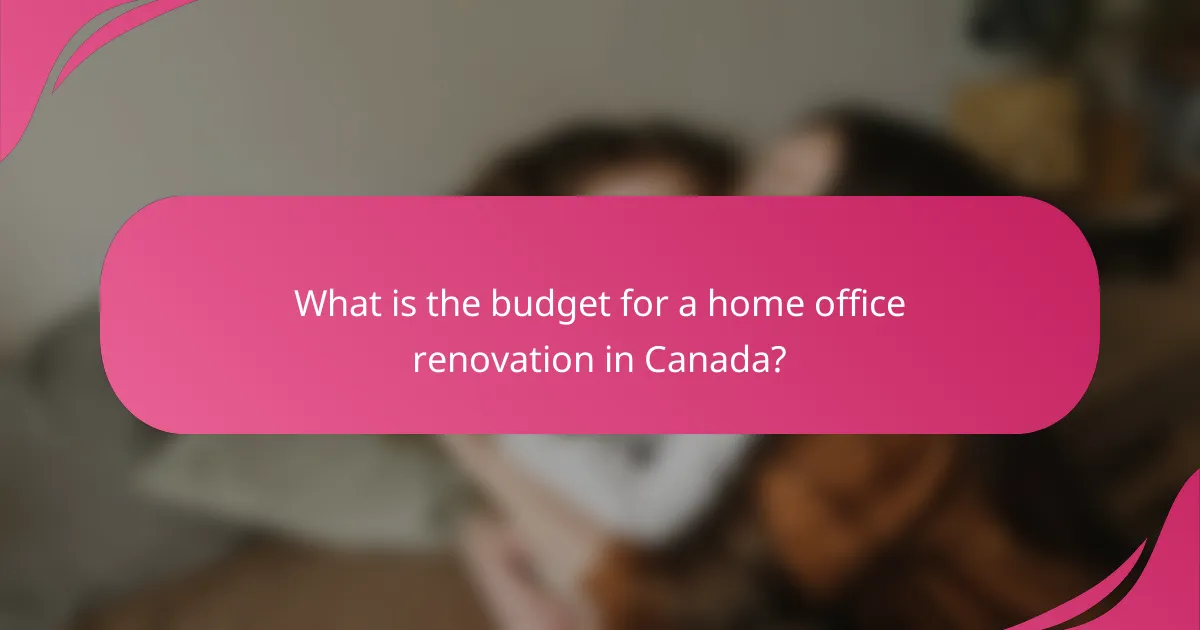
What is the budget for a home office renovation in Canada?
The budget for a home office renovation in Canada typically ranges from CAD 5,000 to CAD 20,000, depending on the scope and quality of materials used. Homeowners should consider both construction costs and technology integration when planning their budget.
Average costs for home office renovations
The average costs for home office renovations can vary widely based on location and design choices. Basic renovations may start at around CAD 5,000, while more extensive upgrades, including custom cabinetry and high-end finishes, can exceed CAD 20,000. On average, homeowners might expect to spend between CAD 10,000 and CAD 15,000 for a well-equipped office.
Key expenses include furniture, lighting, flooring, and technology. For instance, a good ergonomic chair can cost between CAD 300 and CAD 1,000, while desks can range from CAD 200 to CAD 2,000 depending on size and materials.
Factors affecting renovation costs
Several factors can significantly impact the costs of a home office renovation. The size of the space is a primary consideration; larger areas typically require more materials and labor. Additionally, the complexity of the design, such as built-in storage or specialized lighting, can increase expenses.
Location also plays a role, as labor and material costs can vary across provinces. For example, renovations in urban areas like Toronto or Vancouver may be more expensive than in smaller towns. Homeowners should also factor in permits and inspections, which can add to the overall budget.
Budgeting tips for homeowners
When budgeting for a home office renovation, it’s essential to create a detailed plan that outlines all expected costs. Start by prioritizing must-have features versus nice-to-have items. This approach helps in making informed decisions if the budget needs to be adjusted.
Consider setting aside an additional 10-20% of your budget for unexpected expenses. It’s also wise to research and compare quotes from multiple contractors to ensure competitive pricing. Lastly, investing in quality materials can save money in the long run by reducing the need for future repairs or replacements.

How to integrate technology into your home office?
Integrating technology into your home office involves selecting the right tools and systems that enhance productivity and streamline workflows. Focus on devices that support your work style, ensuring they fit within your budget and space constraints.
Essential tech tools for productivity
Key tech tools for a productive home office include a reliable computer, high-speed internet, and ergonomic peripherals like keyboards and mice. Consider adding a dual-monitor setup for improved multitasking and a quality webcam for virtual meetings.
Software plays a crucial role as well; project management tools and communication platforms can help keep your tasks organized and facilitate collaboration. Cloud storage solutions are essential for easy access to files from anywhere.
Average costs of tech integration
The costs for integrating technology into your home office can vary widely based on your needs. Basic setups may start around $500, while more advanced configurations can reach several thousand dollars. Expect to budget for computers, monitors, peripherals, and software subscriptions.
For example, a decent laptop can range from $300 to $1,500, while monitors typically cost between $100 and $500 each. Don’t forget to account for ongoing expenses like internet service and software licenses, which can add up over time.
Best brands for home office technology
When selecting technology for your home office, consider reputable brands known for quality and reliability. For computers, Dell, Apple, and Lenovo are popular choices, while Logitech and Microsoft offer excellent peripherals.
For monitors, brands like Samsung and ASUS provide a range of options suitable for various budgets. For software, look into Microsoft 365 or Google Workspace for productivity tools that can enhance your workflow.
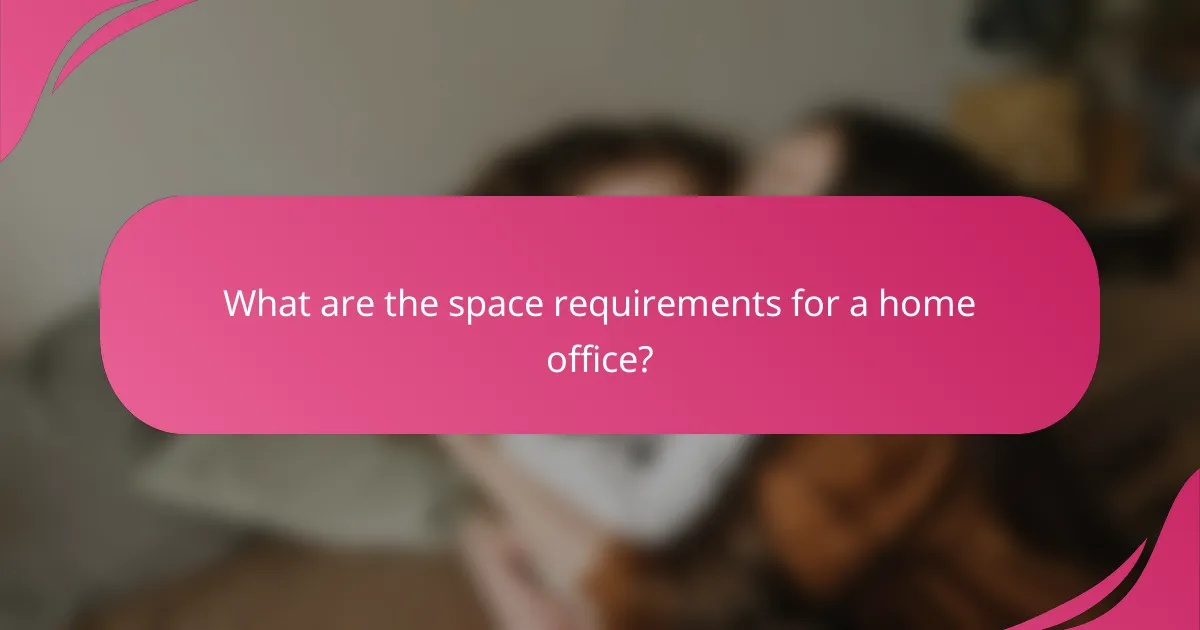
What are the space requirements for a home office?
A home office typically requires a dedicated space that allows for productivity and comfort. The ideal area should accommodate essential furniture and technology while providing enough room for movement and organization.
Minimum space recommendations
The minimum recommended space for a home office is around 70 to 100 square feet. This size allows for a desk, chair, and some storage, ensuring you have enough room to work effectively without feeling cramped.
For those working with limited space, a corner of a living room or a small bedroom can suffice, provided it meets basic ergonomic needs. Aim for a space that is quiet and free from distractions.
Optimal layouts for functionality
To maximize functionality, consider layouts that promote efficiency. A U-shaped or L-shaped desk can enhance workflow by keeping essential tools within reach. Position your desk near a window for natural light, which can boost mood and productivity.
Ensure that your layout allows for easy access to power outlets and good cable management. This prevents clutter and keeps your workspace organized, which is crucial for maintaining focus.
Design ideas for small spaces
In small spaces, utilize vertical storage solutions like shelves or wall-mounted organizers to free up floor space. Consider foldable furniture, such as a drop-leaf table or a wall desk, which can be stowed away when not in use.
Incorporating light colors and mirrors can create an illusion of a larger area, making your home office feel more open. Personal touches like plants or artwork can enhance the environment without taking up much space.

What are the prerequisites for a successful renovation?
Successful home office renovation requires careful planning, budgeting, and understanding of space requirements. Key factors include assessing your needs, setting a realistic budget, and integrating technology effectively.
Planning and design considerations
Begin by defining the purpose of your home office. Consider factors such as the type of work you do, the equipment needed, and how much space is available. A well-thought-out layout can enhance productivity and comfort.
When designing, think about natural light, ventilation, and acoustics. Position your desk near a window for natural light but avoid glare on screens. Use sound-absorbing materials to minimize distractions, especially if you share the space with others.
Lastly, create a budget that includes furniture, technology, and decor. Aim for a balance between aesthetics and functionality, ensuring that your office meets your work requirements without overspending.
Permits and regulations in Canada
In Canada, home renovations may require permits depending on the scope of work. For minor changes like painting or furniture rearrangement, permits are typically unnecessary. However, structural changes or electrical work usually need approval from local authorities.
Check your municipality’s regulations to understand specific requirements. Some areas may have zoning laws that dictate how much of your home can be used for business purposes. Familiarize yourself with these rules to avoid fines or legal issues.
Additionally, consider energy efficiency standards if you’re upgrading insulation or windows. Complying with these regulations can lead to long-term savings on energy bills and may qualify you for government rebates.
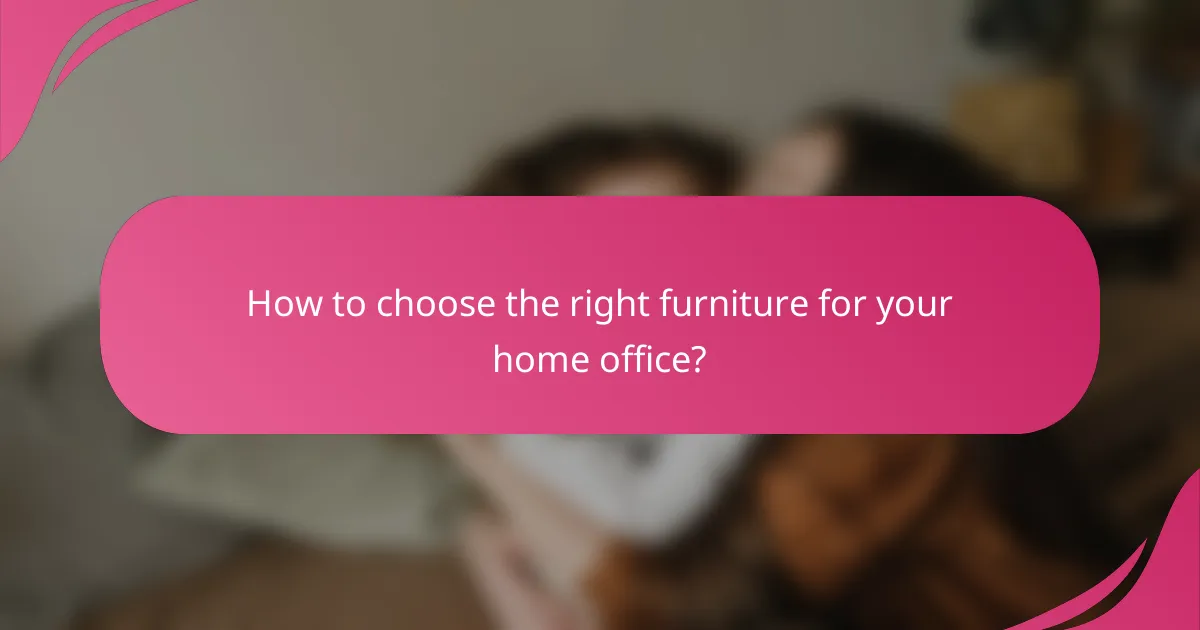
How to choose the right furniture for your home office?
Choosing the right furniture for your home office involves considering comfort, functionality, and budget. Prioritize ergonomic designs to enhance productivity and well-being while ensuring the pieces fit your space and financial plan.
Ergonomic furniture options
Ergonomic furniture is designed to support your body and reduce strain during long work hours. Look for adjustable chairs that provide lumbar support, desks that can be raised or lowered, and accessories like keyboard trays that promote proper posture.
Popular ergonomic options include chairs from brands like Herman Miller and Steelcase, which often range from a few hundred to over a thousand USD. Standing desks, such as those from Flexispot or Uplift, typically cost between 300 and 800 USD, depending on features.
Budget-friendly furniture brands
For those on a tighter budget, several brands offer quality furniture without breaking the bank. IKEA is known for its affordable and stylish options, with desks and chairs often priced under 200 USD.
Other budget-friendly brands include Wayfair and Amazon Basics, where you can find functional office furniture starting as low as 50 USD. Always check reviews and warranty options to ensure durability and comfort.
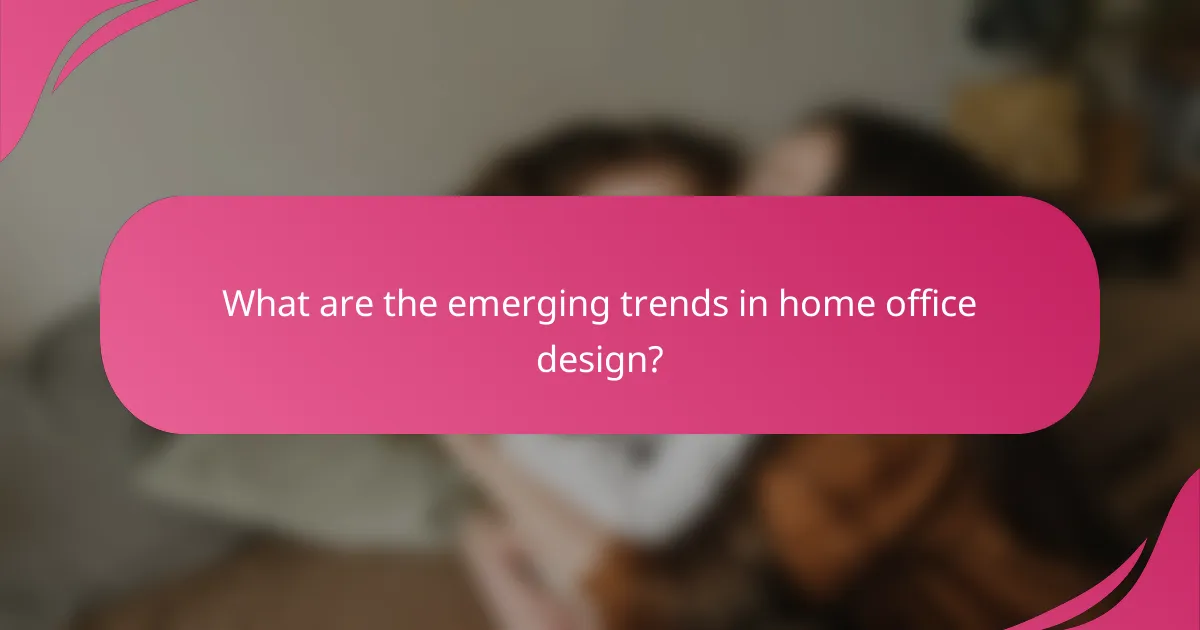
What are the emerging trends in home office design?
Emerging trends in home office design focus on creating functional, comfortable, and technology-integrated workspaces. Key aspects include sustainability, smart technologies, and efficient use of space to enhance productivity and well-being.
Sustainable materials and practices
Sustainable materials and practices are becoming essential in home office design. Using eco-friendly materials such as bamboo, reclaimed wood, and recycled metals can reduce environmental impact while providing a unique aesthetic. Consider incorporating energy-efficient lighting and low-VOC paints to further enhance sustainability.
When planning your renovation, aim for a balance between style and eco-friendliness. Look for certifications like FSC (Forest Stewardship Council) for wood products and Energy Star ratings for appliances. This approach not only benefits the planet but can also improve indoor air quality and reduce long-term costs.
Smart home office technologies
Smart home office technologies enhance productivity and streamline daily tasks. Devices such as smart speakers, automated lighting, and programmable thermostats can create a more efficient work environment. Integrating these technologies allows for better control over your workspace and can lead to significant time savings.
When selecting smart technologies, consider compatibility with existing devices and ease of use. Popular options include smart plugs for controlling devices remotely and video conferencing tools that facilitate seamless communication. Investing in these technologies can improve your overall work experience and adapt to your evolving needs.


